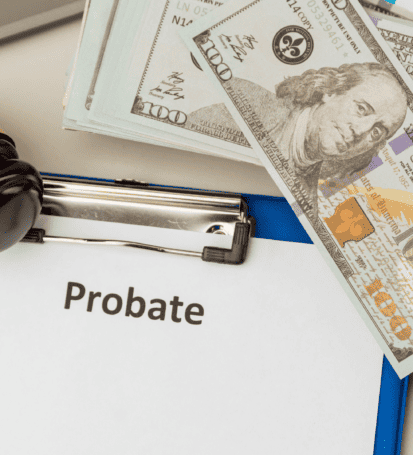The IRS has a form letter that must be requested for all estate tax returns filed on or after June 1, 2015, estate tax closing letters are issued upon request from the estate (taxpayer) and must be submitted in order to close the probate.
Closing transcript for probate from IRS
The estate tax closing letters can show that the Internal Revenue Service is satisfied with the estate tax returns after the estate federal tax liabilities have been paid in full by the taxpayer or his representative. According to the IRS website: “Account transcripts, which reflect transactions including the acceptance of Form 706 and the completion of an examination, may be an acceptable substitute for the estate tax closing letter. Account transcripts are available online to registered tax professionals using the Transcript Delivery System (TDS) or to authorized representatives making requests using Form 4506-T. Instructions for each type of request are shown below.”
How the closing transcript for probate from IRS works
The IRS will hardly ever reopen an estate tax return after it has been closed. This is because they have the receipts, closing transcript as proof that the decedent has fulfilled all the laws as requested by the state. The account transcript that contains code 421, according to the IRS, can equally serve as an estate tax closing letter.
Instructions on requesting IRS closing transcripts Form 706
To request an estate tax account transcript, access e-Services – Online Tools for Tax Professionals
- Select Transcript Delivery Service (TDS)
- Select “Access TDS”
- Log In
On the What You Can Do page, select On-line Transcript Request.
The Product Delivery Options page will show on the screen after On-Line Transcript is selected. The pre-populated default settings work best for online viewing, printing or saving account transcripts. The default settings are:
- Delivery Method: On-Line
- Alternate Delivery Method: Secure Mailbox
- Taxpayer Type: Individual
- User Name: Your user name will auto populate
In addition to receiving an online transcript, TDS also allows the user to generate a cover letter. Check the box if a cover letter is desired.
- Central Authorization File Number: Enter the CAF Number issued to you using the numeric portion, without a dash.
Select Continue.
At the top of the Taxpayer Information page, enter the decedent’s Social Security Number (TIN), First Name and Last Name as shown on Form 706. On the bottom section of the Taxpayer Information page, make selections from the drop-down menus as follows:
- Product Type: Account Transcript
- Request Purpose: Select “Other”, then add an explanation such as “Examination Status”.
- Using the Form 706 row displayed in the chart, complete these fields
- Beginning Tax Year: Enter the year of death
- Beginning Tax Month: Select the Month of death from the drop-down menu.
- Ending Tax Year: Leave blank
- Ending Tax Month: Leave blank
When finished, select Add Request.
Next, scroll down on the results page and select Continue. (If no record is found, check the data input for accuracy and try again.)
On the Get Products screen, click on Get Product to generate the transcript. To create a cover letter, select Create Letter.
Following a successful request, an Account Transcript will display on the screen.
- The Transactions section of the transcript contains details of the entire account. The far-left column of each line shows a transaction code followed by an explanation of the code, the date of the transaction, and the dollar amount, if appropriate.
- Transaction Code 421 indicates an Estate Tax Return (Form 706) has been accepted as filed or that the examination is complete. Please note that the Transaction Code 421 explanation will display “Closed examination of tax return” in all instances. If Transaction Code 421 is not present, the tax return remains under review. Allow additional time before checking again.
- The transcript may be printed for your records.
Sign Out when finished.
For additional information or help with using the program, click on TDS Tutorial on the top line menu.
« Back to Glossary Index